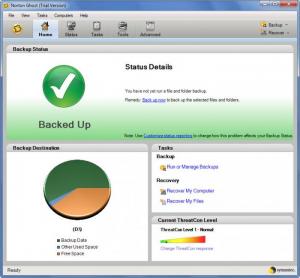Norton Ghost
15.0
Software information
License:
Shareware (Free to try)
Updated:
30 Jan 2013
Publisher:
Symantec CorporationWebsite:
http://www.symantec.com/home_homeoffice/products/backup_recovery/ghost10/index.html
Software Screenshots
Size: 119.68 MB
Downloads: 58269
Platform: Windows (All Versions)
A virus might infect your machine and you may lose your data. Your hard drive might fail and you could lose your data. There are many possible scenarios that end with you losing your data. That is why it is important to keep your important data backed up. Symantec’s Norton Ghost was developed for this precise task. This application will perform automatic backups at the time you specify and, should anything bad occur, it will recover your data. What we have here is a nice backup and restore solution for Windows-powered machines.
Speaking about the Windows operating system, Norton Ghost can be installed on anything from Windows XP onward. A simple setup wizard will guide you through the installation process; everything will go along smoothly. When you run Norton Ghost for the first time, you will be presented with a Welcome prompt that tells you what the application does, invites you to activate the product, run LiveUpdate, and launch Easy Setup so that you can define and run your first backup task.
Using the tabs at the top, you will be able to easily navigate and access Norton Ghost’s functionality. The aforementioned tabs are: Home (presents an overview of the application: backup status, backup destination, backup tasks), Status, Tasks, Tools, and Advanced. Above these tabs there is a traditional File Menu. So overall, the interface is user friendly and easy to navigate.
As mentioned above, Norton Ghost is a data backup and recovery tool. The application can back up your system files, your documents, your photos, your music, or any other data you specify – it can do this automatically, based on the schedule you put in place, or on-demand, when you launch the backup process yourself. The data can be backed up on an external drive, a network drive, a DVD, and more. Should a data loss accident occur, Norton Ghost can recover your data – it can recover your entire system and it can recover your important files. File compression and password-encryption ensure fast, efficient, secure backups.
Norton Ghost is not free, it is only free to try for an evaluation period of 30 days.
Norton Ghost provides a handy means of backing up important data and recovering it in case of a data loss accident.
Pros
Getting Norton Ghost up and running is a simple process. You can easily create and run backup tasks. File compression and encryption, disk image, file backup search, throttle control, and remote management are supported. Easily recover data in case of an accident.
Cons
Free to use for a 30-day trial; nag screen.
Norton Ghost
15.0
Download
Norton Ghost Awards

Norton Ghost Editor’s Review Rating
Norton Ghost has been reviewed by George Norman on 30 Jan 2013. Based on the user interface, features and complexity, Findmysoft has rated Norton Ghost 3 out of 5 stars, naming it Very Good